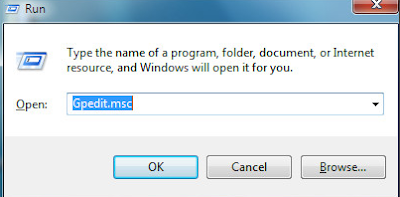ကၽြန္ေတာ္တို႕ Computer မွာPen drives တို႔လို other portable and removable mediaDrives မ်ား အစရိွတဲ႔
Plug and Play Drives ေတြကိုအသံုးၿပဳၾကၿပီး မိမိအလိုရွိသလို Computer နဲ႔ခ်ိတ္ဆက္ၿပီးData ေတြကို Transferလုတ္ၾကပါတယ္။Window ရဲ႕ default လုတ္ေဆာင္မူ႔ကေတာ႔ ခ်ိတ္ဆက္လာတဲ႔
Plug and Play Drives ေတြထဲ Autorun.infဖိုင္ကိုရွာေဖြခ်ိတ္ ဆက္လက္ခံ
လိုက္ၿခင္းဘဲၿဖစ္ပါတယ္။Window ရဲ႕ အားနည္းခ်က္ကိုအသံုးခ်ၿပီး virus program တြဟာသူတို႔ရဲ႔ ၀င္ေပါက္တခုအၿဖစ္ အသံုးခ်ၿပီး execute လုတ္နိုင္ပါတယ္။ဒီေတာ႔ကၽြန္ေတာ္တို႕ေတြဟာ Autorun Virus
ေတြကိုမိမိရဲ႕ Computer မွာဘယ္လိုကာကြယ္မလဲဆိုတာကိုတင္ၿပသြားမွာၿဖစ္ပါတယ္။
No need Software ......
=========================================================
For Window Xp
=========================================================
First go to Start> Run
Type: gpedit.msc in run
window and press OK button.
group policy editor windowပြင္႔လာပါလိမ္႔မယ္။
Administrative Templates -->User Configuration --> Administratives Templates -->
System-->ထဲသို႔အဆင္႔ဆင္႕၀င္ေရာက္လိုက္ပါ။ညာဘက္မွာရိွတဲ႔Turn off Autoplay ကိုရွာၿပီး
Double click လုတ္လိုက္ပါ။
Turn off Autoplay Properties Box ေပၚလာရင္ Radio Box မွ Enabled ကိုေရြးခ်ယ္ေပးပါ။
Turn off Autoplay on: ညာဘက္မွာရိွတဲ႔ Combo box မွ All drives ကိုေရႊးခ်ယ္ၿပီး Apply -->okကို Click လုတ္ပါ။ ၿပီးရင္ Computer ကို Restart လုတ္လိုက္ပါ။ Autorun Virus Disable လုတ္ထားတဲ႔
Secure Your Computer ၿဖစ္သြားပါလိမ္႔မယ္။
=========================================================
For Window 7
=========================================================
Win + R, then type Gpedit.msc and press Enter.
The Local Group Policy Editor will be appear
Computer Configuration > Administrative Templates > Windows Components..>autoplay policies..> In the
Details pan
Turn off Autoplay option, then right click it and choose the Edit option.
Next step, click the Enabled option.>All drives .>Apply- ok >Them Restart the computer.
=====================================================
For Window 8
=====================================================
First go to Window+R > Run Box Appear
Type: gpedit.msc in run
window and press OK button.
Computer Configuration, expand
Administrative Templates, expand
Windows Components, and then click
Autoplay Policies. In the
Details pane, double-click
Turn off Autoplay.
Click Enabled, and then select All drives in the Turn off Autoplay box to disable Autorun on all drives.
Restart the computer.
Autorun Virus ရန္က ကင္းေ၀းႏိုင္ပါေစ.....:D